
9 best remote working tools



Remote working is no longer a temporary experiment: it’s a permanent part of how many businesses operate. Whether your team is fully distributed, hybrid, or just looking to work more flexibly, the right tools can make all the difference.
From communication and project management to security and creative work, remote working software helps teams stay productive, collaborate seamlessly, and keep business moving—no matter where people are located.
With so many options available, it can be overwhelming to choose the right ones for your team. To help you navigate the landscape, we’ve rounded up nine of the best remote working tools that can streamline workflows, enhance collaboration, and keep your team connected.
Key takeaways:
The right remote working tools streamline communication, collaboration, and productivity for distributed teams.
- Effective software covers multiple needs, from project management and contract workflows to cybersecurity and creative work.
- Choosing tools that integrate seamlessly, are easy to use, and fit your team’s workflow improves efficiency and reduces friction.
What is remote working software?
Remote working tools are software platforms designed to help teams collaborate, communicate, and stay productive when working outside a traditional office. They cover a wide range of functions, including:
- Communication—video calls, chat, and messaging
- Project and task management
- Document collaboration and contract management
- Time-zone coordination
- Cybersecurity and compliance
- Creative work, design, and content creation
Modern remote working tools are essential for businesses that want to operate efficiently across locations, time zones, and devices—so let’s take a look at some of the best tools for the job.
9 software tools to make remote work a walk in the park
1. Contractbook

Let’s be honest—we’re going to talk about ourselves a little. But we promise it’s worth it!
Contractbook makes contract lifecycle management simple. Whether you’re a small business juggling a few clients or a large enterprise with complex workflows, Contractbook helps you draft, negotiate, collaborate, store, and automate contracts all in one place. Lawyers love it, too, because it lets them focus on clients instead of paperwork.
No one enjoys messy email chains or a Google Doc where everyone’s leaving comments like they’re playing “guess the version.” Keep things simple and modern with Contractbook.
Best for:
Legal and contract management, automation, and centralising documentation.
Pros:
- Template library
- Workflow automation
- Integrations
Cons:
- Primarily focused on contract management, not general productivity
2. Zoom

Zoom has become the default for video calls, and for good reason.
It’s easy to use, reliable, and scales with your needs—whether you’re hosting a quick team catch-up or a large webinar. Free and paid tiers let you adjust as your business grows, while HD video, audio, and collaboration tools keep meetings productive.
Zoom just works, and that’s why millions of teams continue to rely on it.
Best for:
Video meetings, webinars, client calls, and team check-ins.
Pros:
- Free plan for small teams
- Excellent HD video and audio
- Scalable
Cons:
- Advanced features require paid plans
3. ClickUp

ClickUp likes to call itself, “One app to replace them all,” and honestly, it comes close.
It combines task management, goals, and document collaboration into a single platform. Big teams love it for keeping everyone on the same page, but even small businesses can start using it from day one.
ClickUp also plays nicely with other tools like Contractbook, and yes—it has a free plan, too. It’s basically a Swiss Army knife for productivity.
Best for:
Task management, project tracking, and company-wide collaboration.
Pros:
- Highly customizable
- Integrates with other tools
- Free tier available
Cons:
- Complexity may overwhelm new users
4. Slack

Slack is the ultimate hub for team communication. You can centralize messaging, set up private channels, make video calls, and even integrate it with customer support or project management tools.
The real magic? Topic-specific channels and “Do Not Disturb” settings, which mean people only get the messages they need. Small teams can even use Slack for free, making it a handy option for internal communication without clutter.
Best for:
Team communication, internal collaboration, and quick calls.
Pros:
- Topic-specific channels
- Strong integrations, including with Contractbook
- Mobile app
Cons:
- Can become overwhelming if channels are not managed
5. HubSpot

Hubspot is usually thought of as a CRM and marketing powerhouse—but it’s also great for remote teams.
By giving team members access to only the departments they need, HubSpot helps distributed teams work seamlessly across marketing, sales, and customer service. For global teams, it makes round-the-clock collaboration possible without the chaos.
Best for:
CRM, marketing automation, and customer support for remote teams.
Pros:
- Centralizes customer data
- Workflow automation
- Team collaboration
Cons:
- Full feature set requires paid plans
6. Vanta

Cybersecurity is serious business, and Vanta makes it a lot less stressful.
It automates security checks, highlights what needs fixing, and reduces the guesswork in compliance processes. No system can guarantee 100% security, but Vanta can dramatically reduce the risk of data breaches, protecting your business and your reputation.
Best for:
Cybersecurity, compliance, and reducing risk in remote teams.
Pros:
- Automated compliance checklists
- Easy reporting
Cons:
- Focused on security, not general productivity
7. Spatial
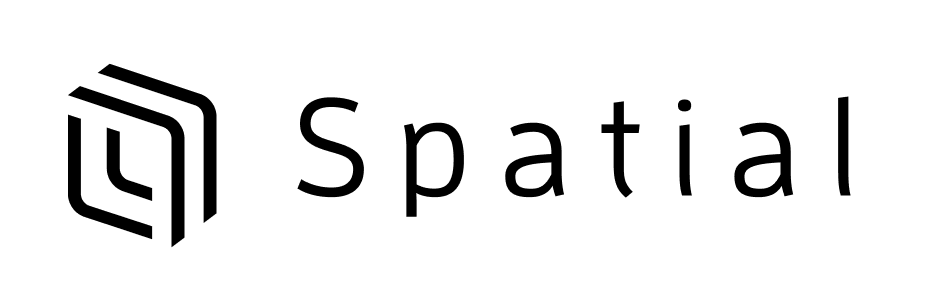
If Zoom handles video calls, Spatial handles the next level: virtual reality collaboration.
Create an avatar, meet colleagues in a shared VR space, collaborate on whiteboards, or even showcase 3D models. It’s perfect for teams that need hands-on brainstorming or want to add some interactivity to remote meetings. Spatial makes remote collaboration feel a little more like the real thing.
Best for:
VR collaboration, design brainstorming, and interactive workshops.
Pros:
- Virtual whiteboards
- 3D model support
- Immersive environment
Cons:
- Requires VR hardware or supported devices
8. World Time Buddy

Scheduling across time zones can be… messy. Enter World Time Buddy.
It’s a simple app that helps you find meeting times that work for everyone, whether your team is in New York, Dubai, or Hong Kong. Goodbye to early-morning calls or late-night meetings—hello to sanity.
Best for:
Scheduling meetings across multiple time zones.
Pros:
- Clear visual interface
- Easy to compare time zones
Cons:
- Limited to scheduling; not a full productivity suite
9. Colorcinch

Colorcinch’s photo editor is a creative powerhouse for teams that need to design and edit graphics quickly.
Crop, resize, remove backgrounds, apply AI-powered effects, and turn your photos into cartoons, paintings, or sketches—all in an intuitive interface. Cloud-based access means you can pick up your work anywhere, whether online or offline.
Best for:
Graphic design and creative content creation.
Pros:
- Intuitive
- AI-powered effects
- Cloud-based access
Cons:
- Limited to design tasks
How to choose the best remote working software for your business
Choosing the right remote working software isn’t just about picking the most popular tool—it’s about finding the platform that fits your team, your workflow, and your goals.
Here are some key elements to consider before making your decision:
- Functionality: Start with what you actually need. Whether it’s communication or task management, the right tool should solve a real problem rather than add another layer of complexity.
- Ease of use: A tool is only useful if your team can actually use it without frustration. Look for quick setup, intuitive interfaces, and easy access across desktop, browser, and mobile devices.
- Integrations: The best remote working tools don’t live in isolation. Choose software that integrates smoothly with your existing tech stack.
- Collaboration features: Remote teams rely on working together in real time. Features like live editing, comments, file sharing, and shared workspaces can make collaboration far more effective.
- Security and compliance: Protecting business and customer data is essential. Look for strong encryption, clear permission controls, and compliance with relevant data protection standards.
- Pricing: Free plans can be a great place to start, but think long-term. Check how pricing scales as your team grows, and whether costs are based on users, hosts, or usage.
The best remote working software is the one that fits how your team operates, the work you need to get done, and the tools you already use. Whether you prioritise simple communication, powerful collaboration features, or security and scalability, choosing the right tools now can save time, reduce friction, and help your team work more effectively in the long run.
What’s a Rich Text element?
The rich text element allows you to create and format headings, paragraphs, blockquotes, images, and video all in one place instead of having to add and format them individually. Just double-click and easily create content.
.webp)
Static and dynamic content editing
A rich text element can be used with static or dynamic content. For static content, just drop it into any page and begin editing. For dynamic content, add a rich text field to any collection and then connect a rich text element to that field in the ssadettings panel. Voila!
How to customize formatting for each rich text
Headings, paragraphs, blockquotes, figures, images, and figure captions can all be styled after a class is added to the rich text element using the "When inside of" nested selector system.

.png)
